Redbox.com has recently been updated with some welcome changes that should make using the site a bit easier and more useful.
New Location Finder
Probably one of my least favorite parts of Redbox.com was their location finder and map. Many others have shared their frustrations with this as well, and Redbox has made some great improvements.
Some of the changes include:
- View more than 5 locations at a time. In fact, you can view up to 50 locations nearest your location, with 20 showing on the map at once.
- You can now click on the number on the map to bring up that location quickly and view titles.
- Search by more than just zip code. In the “Location” box you can enter an entire address, if you so desire.
Plus, if you are searching for a movie (not just a location), the map it brings up is the same. In addition, it is now clearly labeled if a movie is available at the location, saying “CHECKED OUT” if it is not and “RENT” if it is.
One of the things I don’t like is that it only sorts the kiosk by their distance from the location you entered. While this sounds great, when I am searching for a movie I would like to see the nearby kiosks that it is available at first. Hopefully they can add something like a checkbox that says “Show only kiosks that have this movie in stock” or something to that effect.
“Your Account” Screen
New features have also been added to the “Your Account” screen, including the ability to see what movies you have recently rented and/or purchased.

The “rental history” option shows you rentals from the last 90 days, and it appears to only show the rentals you have reserved directly on redbox.com. I would really like to see this expanded to show a longer rental history, as well as include ALL rentals made with the credit card you have on file, no matter if they were reserved online or rented at a kiosk.
Notice that it tells you the name of the movie, when it was rented and returned, and its current status. I assume this shows you if you have a movie that has been reserved, or that is currently checked out.
There is a similar screen for movies you have purchased, but I do not see a purchase option anywhere on redbox.com as of yet. I assume this is coming soon.
New Checkout Screen for Some Users
I am not seeing this for my account yet, but there are reports that some users are.
This new screen has an “Add Another Movie” button, which seems to indicate that you will be able to reserve more than one movie at a time. This is definitely a welcome feature, and if you see this in your area, please send us a screenshot.
So, there you have it. Some welcome changes to an already pretty nice interface.
Did I miss anything? Is there something else you would like to see on redbox.
buy amitriptyline online https://kidsaboardtherapy.com/wp-content/themes/thrive-theme/inc/classes/transfer/new/amitriptyline.html no prescription
com? Share your thoughts in the comments…
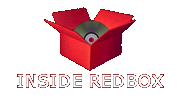







Having built this system from scratch once already (@Michael wink) I notice that if I move around on the map, the system does not automatically refresh the kiosks at the new center of the map. you have to enter a new address to get more results if you pan away from the current results on the map– a “reload machines on map” button would be great. and autoreload as the map is panned would be even better.
still no upcoming movie display
still no movie queuing
still no way of associating kiosks that are closest to you with your account
also, the “only mcdonalds” flag seems antiquated. redbox is at so many more places than mcdonalds these days…
Good point! I think changing it to “only show available” locations would be a nice additional improvement.
I love being able to switch between my home and work zip codes on the results screen. It’s more convenient than having to back up through a couple screens.
I like this idea too. Why do I care to see where I *can’t* pick up my movies.
Totally agreed. If I check that box and fully expand the range, I usually get a nasty error message about no results in the area. I’ve never even seen a Redbox at a McDonald’s, so that checkbox kinda seems entirely confusing. Kinda like having a “Show Taco Bell Locations Only” checkbox on a USPS drop-box finder. Wat?
You’ve always been able to enter an entire adress. I personally don’t like the new find a redbox screen. I went to see if Ice Age 3 was in anywhere today and when I put in my zip code the new screen came up and I was overwhelmed and confused at first. While it was loading, I initially thought there was an error with the display, that’s how confusing it was to me. I’ve always wished it listed more locations at once, especially since when I expanded the search from a five mile radius to a twenty mile radius it still only listed the same ten machines, but I wish it listed them in the same fashion as before. It was perfectly fine. And I do not need a map at all…I mean, I live here, I know where everything is already, and I’m certainly not driving far into an area I’m not familiar with just for a movie.
My opinion has always been: when it comes to website features, less is more. I only need to do one thing with the redbox location finder; see if a particular movie is in anywhere near me. It did that just fine before, save the short list of locations.
I do, however, like the new upgrades to the account section, as well as the rental history page. Great additions. Now they still need to list upcoming movies, that’s been a long time complaint of mine
Before, when I typed in my zip code, at least it listed the machines starting with the closest ones to me, the ones right down on the corner that I always rent from. Now it starts with really far ones and I have to scroll halfway down the list, straining my eyes, to find my closr machines. And it STILL does not list the machine at the wal-mart down the road that rent from sometimes. I still have to type in that wal-marts entire adress to find it, and even when I do put in the exact adress for that wal-mart, it’s not at the top of the list.
I would like to see your “default” location(s) – like most other websites do. You should be able to list a primary location, and a few alternates when looking for a movie.
The Rental History page doesn’t update immediately. I received the email confirming my returning a disc but the rental history page still shows it being checked out.
I’d personally like to see a “Pick up reserved movie” option at the kiosks. If you reserve a movie online and it goes out of stock (like you reserved the last copy) before you pick it up, you can’t get the movie out of the kiosk. I’ve had it happen twice now and it is very frustrating, I don’t even reserve popular movies anymore because of that.
You are the second person I have heard mention this…
Kiosks definitley have a “Online Rental Pickup” option. You simply hit that and slide your card and out comes your DVD.
Also, when you reserve a movie online, it reserves it in the kiosk. It cannot be rented once you reserve it – it will just be there waiting for you.
See it here:

I’m so glad to hear that Redbox kiosks have this option now, it must have been added since my last trip to the Redbox. (Maybe a month or so back.)
They’ve always had that… Why would they let you reserve online, but not have a button to press to retrieve it at the kiosk?
I already wrote this, I think there should be two boxes side by side one for rent only and the other one for return only (The lines are too long )
Good idea only the rent side would run outta movies. Best way is to figure when the “guy” is going to be at your location. Just hand him/her your returns and walk away. Quickest way to return multiple movies. Maybe a webcam at each location. My luck would be to see no one in line only to get there and have 20 in line.
Another idea is to rework the kiosks to have a return only slot. People can stand there surfing the selections, you walk up and simply insert your movies for return ….. no screen selection should be required as the reader already knows who checked out that particular disk. Nothing jacks me up worse than to have someone standing there punching through selections not really knowing what they want, having to read about the movie etc etc etc. Tear my friggin hair out! IMHO, this should be an online thing only. Rent online, go pick up. Simple.
I can’t stand waiting in line to return a movie….I wish there was at least an option when you return a movie to select the number of DVD’s being returned instead of having to go back to the main screen for EACH movie…. I hate being the one holding the line up, esspecially when it isn’t even my fault….
I preferred the old search view. It was simple and un-cluttered. I also go to select RB’s and only those so I too would like to see an association feature linking my account to select RB’s. Would like a check box feature to pick multiple movies for checkout. Checkout once and go pickup …. maybe a Q or shopping cart to place your selections in.
How bout this: a checkbox for each movie you want, make your selection(s) and hit continue. From there you’d select where you want to pick them up at based on availability. After that, you checkout ….. ONCE! Just sayin …. the whole RB experience is stupid easy but it could be even EASIER! Fact is, I want to pick my movies and have a red truck show up 5 minutes later with my selections. Would that be a NFlix killer or WHAT!
They change the numeric box color if the DVD vending machine is OFFLINE to gray. Why not change the color of the numeric box if the DVD is available at a particular machine. Maybe green meaning go there and spend money. Also, you can click on the number box on the map and it takes you down the list to that locations info. Yea for Redbox.com!