In a post almost 2 months ago to the day, I introduced some ideas that I would be implementing in the site over the coming months. One of those ideas was “Codename: MQ”…
Today, myQueue (MQ) is ready enough for me to release it to members of this site for testing. There will still be some changes and features added, but the basics are there, so get to using them!
What is myQueue?
myQueue is a Netflix-like movie queue designed to help you keep track of your Redbox rentals – what you want to watch and what you have watched. It is part of the new “Movies” page here on InsideRedbox.
Currently, you can add movies to your queue when you are looking at the “Movie Info” screen on the Movies page. Just click the “Add to myQueue” button (next to the “Rent Now” button) located under the movie title. You must be logged in and a member of InsideRedbox to see the button and use this feature.
You can reorder your queue by dragging/dropping movie titles on the list. When your mouse cursor changes to the “hand” symbol, just click and drag the movie to where you want it.
You can remove movies from your queue by clicking the “X”. You can check availability and/or rent a movie on redbox.com by clicking “R” button next to the movie name. Also, you can see how other InsideRedbox users rate this movie in the “Star rating” section (another new feature to the site).
Additional features coming (very) soon
Mark as “Rented” – As of right now, you can only “remove” a movie from your queue, and not mark it is “Rented”. I am working on this functionality right now, and it should be ready very soon.
buy lasix online https://kidsaboardtherapy.com/wp-content/themes/thrive-theme/inc/classes/transfer/new/lasix.html no prescription
You will then be able to mark a movie as “rented” like you can on the Codes page, which allows you to keep track of your rental and helps us keep a list of popular rentals by our members (another new feature on the “Movies” page).
Automated Rental Tracking – In addition, I am working on a way for the system to automatically track movies you have rented, remove them from your queue, and allow you to rate them. If you choose to use this feature, you will simply enter a special email address (which the site will create for you) when you rent your movie at the Redbox kiosk. The receipt will then come to the myQueue system, and then be forwarded on to you for your own records. The myQueue system will then automatically process the receipt and update myQueue for you.
The Future of myQueue
Above are the features I have planned for myQueue, but the future of other additions are up to you. Let me know what you think, what else you want to see, and I will see what I can do.
buy amitriptyline online https://kidsaboardtherapy.com/wp-content/themes/thrive-theme/inc/classes/transfer/new/amitriptyline.html no prescription
Start using myQueue today, and stay tuned for future updates.
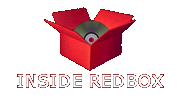





Love the features, now there’s a good reason for people to become a member here.
Just a suggestion, make sure you absolutely, positively distance yourself from redbox or using their name as much as possible, and contact a IP lawyer asap and pay him a small fee for a good opinion of how this is OK to do. Money well spent, these are good ideas you have.
I think providing a e-mail forwarding service that just so happens to scan all mail (at the users choice) for redbox receipts via filters, plus having other filters would be a good idea and prevent you from only doing just one thing IE: redbox..
Showing movie titles with little pictures may or may not be “fair use” I don’t know much about that.
People keeping their own little private list of movies rented is great, but make sure they agree to share “unidentifiable back to them” data with others. It should be optional and off by default (you can warn them three times or something).
I don’t see how to get started with myQueue? Anyone see where the link is?
Thanks,
puppydg is an adorable handle………… you can click on any of the red movie areas above…….. i.e. “Movies”, page or movies or Movies
OK?? hope this answers your question.
LOL,, right after I posted i read the section that tells you to go to the Movies section… DOH
I think intercepting the emails from Redbox is intrusive and goes too far. There is payment information in there that is none of your business.
@Jimbo: If you don’t want to use that feature you don’t have to, so there is really no problem.
There really is no sensitive payment information contained in the emails: it just has the last 4 digits of your card number. And, the reality is, no person will ever see the info anyway. It will be used to automatically collect rental statistics by the system and then be discarded.
There is no requirement to use that email address. When you rent your movie, it is your choice to enter the MQ email address, or your regular (or other) email address. Redbox doesn’t even require the use of an email address at all.
As for security, if you’re worried about someone having access to information being sent via email, I wouldn’t put your regular email in either – that email is bouncing over many servers before it gets to your inbox
I signed up and verified my account. I am now logged in. When I view any of the movie pages, there are no queue links next to the rent now button. How do I add to my queue?
Thank you for your help!
Same thing here. I’m logged in, but there is no button or anything that allows me to add a movie to MQ. Is this being worked on or something?
I have signed up today, and also can’t get myQ to work?
“Just click the “Add to myQueue” button (next to the “Rent Now” button) located under the movie title.”
I just tried it, it works, you need to have JavaScript on for it to work I think.
If you select a movie by clicking on the movie’s picture at the very top of the page, then you see the “Add to myQueue” button.
Not everything is working like he says, but it’s functional. It seems to me I remember dragging the picture of the movie down and dropping it on the myqueue thing and that worked also, I hope that feature comes back.
The page loads really slow and is sort of annoying, I hope that gets fixed too.
Great idea but it takes entirely too long to load the page. And yes i have a fast computer.
As stated above, you are supposed to be able to remove a movie from myqueue, however it does not work for me. Am I missing something here?
@duane518:
Does it do anything when you try to remove it, like reload the page at all? Does the URL change and have something like ‘myq=del’ in it?
Can you move a movie in your queue by dragging it? Does the “Rent Now” selection work – and take you to the Redbox site?
The only thing I can think of is that the javascript is not working for you for some reason. It works fine for me and many others, but I do want to get to the bottom of the problem, so please let me know any more information you can.
Maybe there should be a option for people who have JavaScript off. They select delete as a option and press a “go” of “do it” button.
A lot of people may be using a iphone or android phone or don’t know how to turn on/off JavaScript.
When I ask people if they have JavaScript on they think I’m talking about Java.
@Car:
The entire Movies page is based on javascript/jquery. Without javascript, not much can be done at all.
I don’t plan to support those without javascript installed on the site, but a mobile version is in the works for those using mobile phones.
michael…..is there a problem with this site? it took a long time to load and the red box and where the list used to be is not there anymore. pls let me know..thanx
@randrew1:
Sorry about that. There was a little downtime due to some upgrades I was doing that didn’t work properly. Everything should be back to normal now.
it looks good now…….