Last week I posted about some changes Redbox is making to their rental selection screen, which I believe improve the overall user experience at the kiosk. I had more thoughts to share on this and other improvements Redbox could make, so I thought I would share some of those now…
Yesterday I ran across a blog entry by Mark over at GoodExperience.com regarding his review of Redbox’s website. I added some of my thoughts in a comment there, and thought I would share them (and a bit more) here as well…
 First off, Mark’s review was somewhat critical of the Redbox website, and called for some changes to the interface. Here is one excerpt:
First off, Mark’s review was somewhat critical of the Redbox website, and called for some changes to the interface. Here is one excerpt:
After I click to “find a movie,” I see a page that has all of ten – ten – movies. And no search function. So finding movies really means clicking the “next” link to see page after page of ten movies each, and then deciding if anything in that long stream of pages was the one you wanted to find.
I agree with him here that the Redbox website needs a search function to find movies, but there is more to it than that. More on this below…
Next, he mentions an interesting “bug” that I just noticed a few days ago as well…
Here’s another strange problem: When I moved on to Step 3, to find a kiosk in my area, I viewed the inventory of one particular kiosk and found over 200 movies available. So the homepage leads me to a list of 77 titles, but clicking into the depths of the site, I find a hidden treasure trove of almost three times that number.
I do find it interesting that one link (Find a Movie) leads to a smaller selection of movies than looking at the actual inventory of a specific kiosk. In any case, Mark’s review is a good read, so take a look at the whole post if you have time, using the link above.
A couple of comments on the blog reveal an important point, though, that Mark overlooks (to his credit, he only reviewed the website without looking at the actual kiosk) – the kiosk and website interfaces match up nicely. This keeps things simple for users in that they see a familiar interface when moving from the website to the kiosk, and vise versa.
buy lasix online https://kidsaboardtherapy.com/wp-content/themes/thrive-theme/inc/classes/transfer/new/lasix.html no prescription
But, this doesn’t mean there isn’t room for improvement…
Here are a few of my ideas on ways to improve the interface of both the kiosk and the website…
First, add “search” functionality to the website. I do not necessarily think this is needed on the kiosk, as it could increase wait times, but it should definitely be available online. Let me type in the name of what I want to see, and Redbox can show me details on the title, and if (and where) it is available.
Second, add a “similar titles” section the the movie info screen. This should be done both online and at the kiosk. This will allow customers to find other movies that are similar to the one they are looking at, making the customer happy to find new movies to watch, and increasing sales for Redbox.
Related to the above idea, I also think a simple change to the return screen would do wonders for increasing the likelihood that someone returning a movie would rent another DVD on-the-spot. Currently, when returning a movie, all it does is say “Your return has been accepted” or something similar. What I would like to see is an immediate listing (with cover artwork and names) of “similar titles” that I can simply touch, see the info, and add to cart. All of this could be done while the return is still being processed, thus cutting down on the time that is wasted staring at a blank, red screen.
While Redbox is not really much like Netflix, except that they both rent DVDs, I think that a careful look at the Netflix system will yield some great ideas that Redbox can use for their own system.
I will share more thoughts in a future post, but now I would like to hear your thoughts. What do you think of my suggestions?
buy amitriptyline online https://kidsaboardtherapy.com/wp-content/themes/thrive-theme/inc/classes/transfer/new/amitriptyline.html no prescription
What suggestions do you have for Redbox?
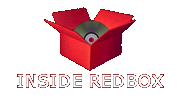





I tend to fall into the camp that believes that more is always better, but there is an argument to be made for keeping search off of their site. Because Redbox is confined by the limited number of movies that they can carry, it could lead to frustration if you have 4 out of 5 movie searches coming back with an unavailable warning. The search would highlight that they don’t have what you want whereas browsing all the movies will usually result in at least a couple of flicks that I’d want to watch.
@Davis Freeberg: That is a great observation and one I had not considered.
In general, I can agree that the limited selection may make it unnecessary for search by movie alone, but being able to search by actors, description, and even rating could be very handy.
Great post… on my wishlist, I would also include search capability by ratings. I use Redbox primarily to pick up movies for my young children. You have to click in to each title to find the rating, making for a time consuming search.
Last week I rented the DVD “Man From Earth” at the local Redbox. I don’t remember ever seeing it listed on the main movie section. You had to go look through all the in stock movies from one kiosks to find it.
There are 3 Redboxes that I rent from. It would be nice if there was a way to search all those in my area instead of going 1 by 1 through each kiosks inventory.
@bigshew:
I agree 110% with being able to search multiple kiosks at a time. I have 4 kiosks all very close to each other that I rent from quite often, and this would make things much easier.
This is especially useful at locations where there are two or more Redbox machines right next to each other, like at the McDonald’s near my house.
Great suggestion!
“Man from Earth” was on the main movie section a while back, but it was released almost a year ago.
I LOVE your idea of searching multiple ‘Boxes. I could take two different routes to/from work that are equidistant and never go out of my way while passing six different locations.
I would like to be able to search by movie ratings. When I am looking for a family movie to watch, I would like to see only “G” or “PG” movies since I have a 5 year old.
Thanks for the opportunity to comment.
Jennifer
I would like a way to return a movie at the same time someone is searching, for those of us who have less time to stand around than the average person.
I agree with Jennifer that the search function needs some work.
What if you know what movie you want, just type the name of it into a search field, and if it finds it, it tells you where the closest RedBox(tm.) is nearby, if not in that particular RedBox(tm.)
:)
Meanwhile,
The astute marketers of RedBox(tm.) are pouring over all this data to get an idea of the demographics, and what to stock certain RedBoxes with so as to provide/rent whichever movies “move the most” in that area.
Right?
Frankly, the selections of DVDs that I find in my local RedBoxes seem to be getting more, and more bland. By that, I mean; not very interesting choices. Perhaps I’ve become spoiled, or jaded, but I like to watch very explicit violence, and\or porn. Who doesn’t?
:)
Just kidding.
…No, I’m not.
When I am at the kiosk and looking on the screen, I would like the movies to be color coded by genre like they are on the “what’s new board” (for lack of a proper term.) I don’t want to have to click on the movie and read about it to know if it’s sci fi or horror, etc. Sometimes hubby just wants a new sci fi and without the color coding (sometimes the movie in the box is not pictured on the board) and I can’t tell what’s what.
@Stefani:
A possible solution for you is the new sorting options, particularly the “Genre” option. I don’t know if it has been rolled out to your area yet; if not, it is coming.
Read more about it here:
http://www.insideredbox.com/redbox-rolls-out-new-rental-selection-screen/
I rented my first movie at Redbox and was pleased with the ease of the experience. Someone was there checking out a movie and she showed me how to rent the movie. The problems started when I tried to return the movie. The machine wouldn’t take it. I tried to call the Redbox number but got put on hold for a long time. I didn’t have enough minutes on my cell phone to hold so I went home and called again. I talked to a representative and she told me to go back and she would call me. I went back and we spent about 15 minutes trying to return the movie. The machine still wouldn’t take it. She promised me that they wouldn’t charge me a late fee. I went to two other Redbox locations the next day and finally found one to take the movie. I got an email yesterday saying they charged me the late fee anyway. BAD experience!
Sometimes when driving home I will just get the urge to rent a certain movie that I know Redbox carries. When I pull over there is a line of 4-5 people. Three of these people usually just want to return a movie (This is where another return only slot would be nice. Finally after waiting in line for 6 minutes or so I find that the movie I wanted wasn’t even available. I always wish there was some way to show us what movies they actually have while we are standing in line. Maybe a second screen to look through while you wait or they have those boards next to the machine showing their most popular movies they carry couldn’t they have lights behind the ones they still have in the redbox and let the ones missing go dark. I know wishful thinking but those are my ideas.
that would take a lot of work to implement something like that considering that the machines “board” is lit using standard flourescent tubes that go from top to bottom, they would have to redo that entire part of the kiosk and when you consider the number of kiosk there are that would not be very economic for them.
Even adding a “Jump to Letter” on the kiosks would be a huuuge help if they never implement a proper search.
Suppose I don’t know what date Zoo Keeper* came out? I could miss it going “By Date” and it’d take forever “By Title”.
* – Not a real film (far as I know!), but a great 80s video game. Needed something that started with Z :)
Something else I think would be cool is if there were a visable sidebar where you could place movies you’re considering. When we browse the kiosk we look at what’s there and then decide. It would be magic if we could make a shortlist of films as we browse and then pick what we want.
Jump to Letter is a GREAT idea!
My kiosk has a “jump to letter” type of function and has for a while. When you select Sort by title, it gives you choices like, a-d, e-h and so on.
I liked Miles idea! On that side screen could you not have a sensor that knows when a movie is totally out , or keeps track and tells us, so we don’t have to wait in line, only to be let down when we find out it is not there?? And it would be nice if there were a slot just for returns
I gotta agree with Mark. I *HATE* tiny lists that force me to click “next” over & over. I’d rather see a text-only list on 2-3 screens vs. 10-at-a-time pictures of the jacket cover spread over 20 screens. Sorry, young programmers, I got over the excitement and the thrills of clicking a mouse (or touch screen) multiple times back in the 1980s. I know it’s cool – it was popularized on the Apple Store, later made it to Netflix, later everywhere else – but this FAD is not very user-friendly. (God, please tell me this will fade away to obscurity and is not here to stay because Johnny Can’t Read.)
I just did something very stupid today- I rented a movie I’d already seen! It was “The Covenant” which was pretty forgettable. It was free so not too big a loss, but they ought to put the credits listing like is shown on the movie posters and back cover, since I would have recognized it sooner that way (it was directed by that master of cinema, Renny Harlin.) At least if they listed the director and all the main stars, of course that would make people take an even longer time looking at stuff while lines are forming but that info is more useful to me than the plot summaries they have.
Never made that mistake before, but I pick movies up on the way to work and usually don’t have a lot of time so I just get whatever grabs my attention if I don’t have a specific title in mind.
It’d be cool if they had a monitor playing trailers of all the movies they have in stock- don’t know how much that would cost to do, and would probably drive the people working at the stores nuts- they could at least do it with no sound.
The don’t show each kiosk’s indiviudal movies because every kiosk has different movies. They only show “77” when you click on find a movie, because those are NEW RELEASES, the other selection of movies are older or not as important! If they were to show every single movie in one area, I would be mad that I had to sit and look through all. Unless they broke up the interface by location, alphabetically, with a search function and continued to have New Releases first, but sometime I don’t always want a new release and want something a couple months back. But all in all they should definitely improve their search function.
One suggestion I have for the website – show me the NUMBER of each title available (at the present time) when viewing kiosk inventory. Like others, I have several kiosks I can go to on my home from work. I will usually check out the inventory before I leave, and go to a redbox that has the particular movie I’d like to rent. Every now and then, the movie is out-of-stock when I get to the kiosk. This could be avoided if I knew that, say, kiosk A had 5 copies of the movie while kiosk B only had 2 copies (i.e., I would go to kiosk A to rent, rather than “risk it” by going to kiosk B).
Hopefully, I made sense in describing my suggestion. :) I emailed redbox with this suggestion but only got a canned “we’ll forward this request” response.
I have a suggestion for both the kiosks and the website:
Have an option to list the movies by rating. I have children that I will not allow to see anything over PG-13. It would be nice to be able to see just a list of movies at or below a certain rating rather than having to scroll through tons of ‘R’ movies, then view the synopsis of any that interest us before seeing the rating.
This takes away a lot of time from other customers in line.
It would also be nice to have a screen on top of the kiosk that constantly scrolls the names of all movies available in that kiosk (and how many are available) so people standing in line can make their selections prior to getting up to the kiosk.
I think that RedBox should put previews of the movies. You could simply touch a button, and the trailer for your selected movie will play.
I would love to stand behind you in line while you watch all the trailers, that would be loads of fun.
Please, do your browsing and trailer watching at home on your computer and come prepared. Be considerate of others, share the code, everything is like disneyland and all that.